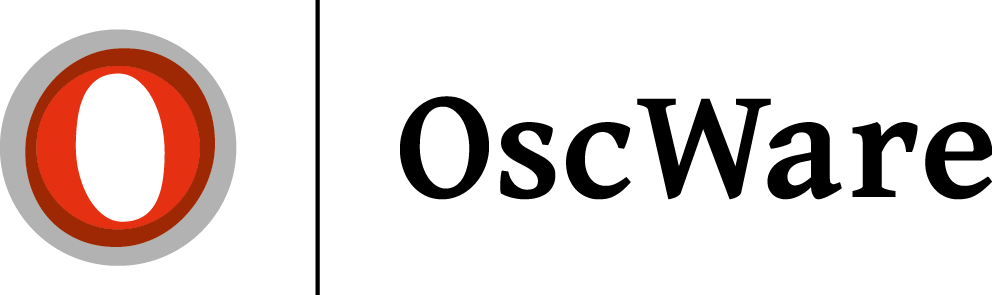Create Shopify access
The connection of a Shopify store is done exclusively via the Shopify API.
Requirements
- Installed Shopify store
- Access data Shopify backend with admin rights
- The Shopify domain (e.g. deinhut.myshopify.com)
What access data is required?
The following credentials are required from the Shopify store:
- Admin API access token
Where do I get the access data?
The API credentials must be created in the backend of the store.
- To do this, log in to Shopify(https://accounts.shopify.com/store-login) and click on the desired store (1) or create a new store (2).
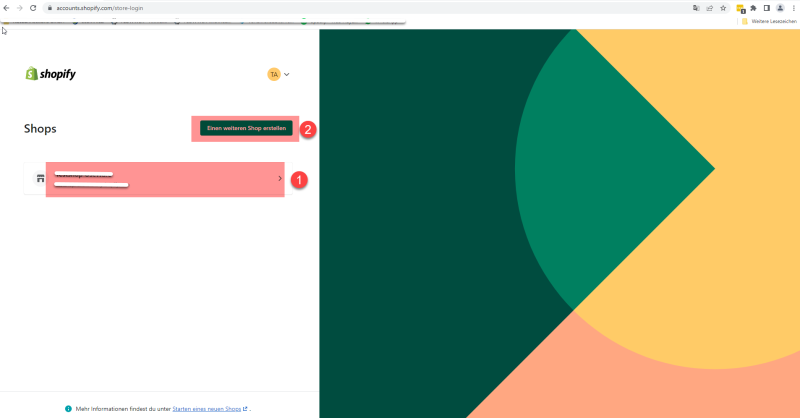
- Then click on"Apps" (1) in the navigation on the right side.
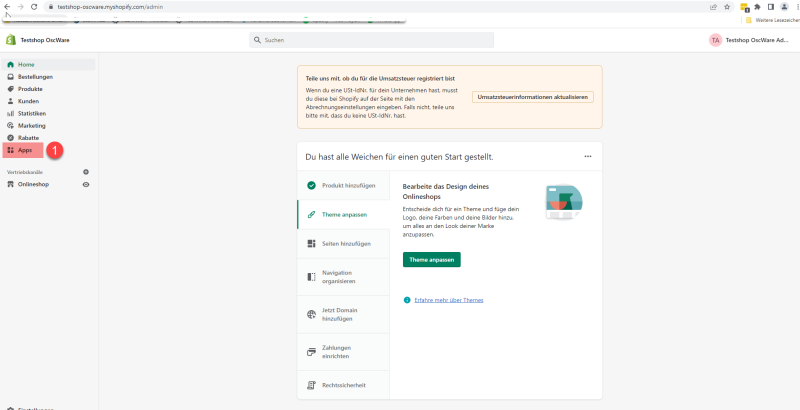
- In the new window, now open the app creation via the"Create Apps" button(1).
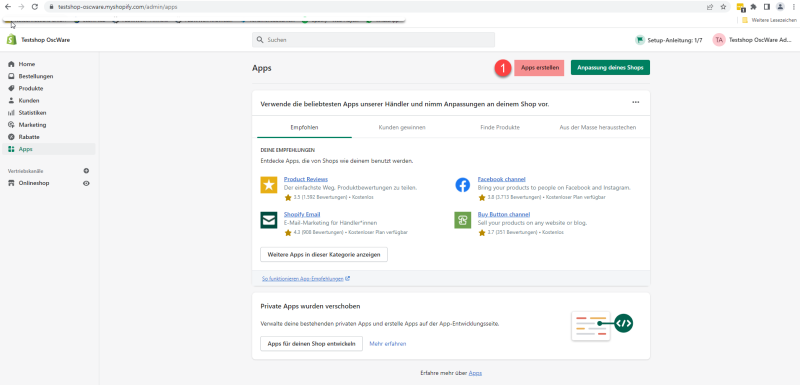
- And create a new app via"Create an app" (1).
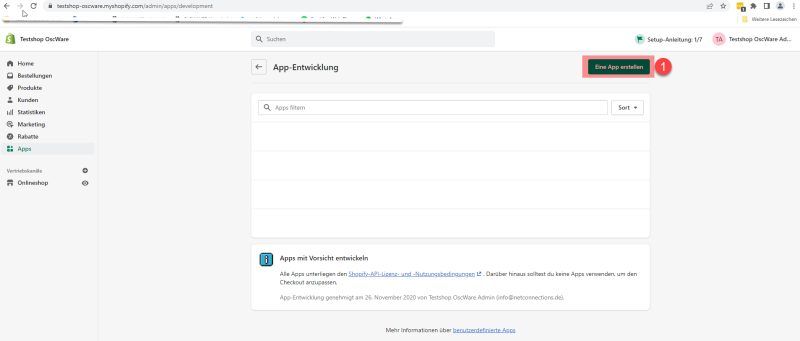
- Now assign a name for the app (1). Under App developer you can see for which store and by whom the app is created.
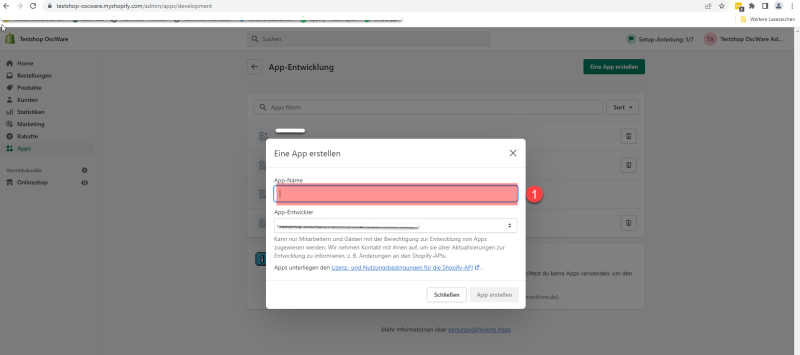
- Afterwards you have to assign the rights, what should be done with the app. To do this, click on"Configure Admin API areas" (1).
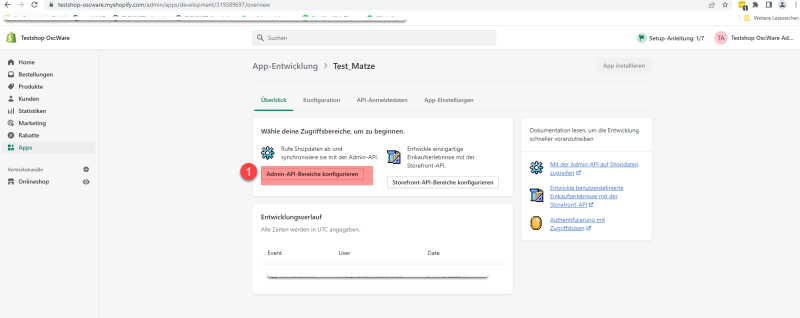
- For the assignment of rights under"Configuration" (1), select the desired rights under (2) and click on them. Finally, click on"API credentials" (3).
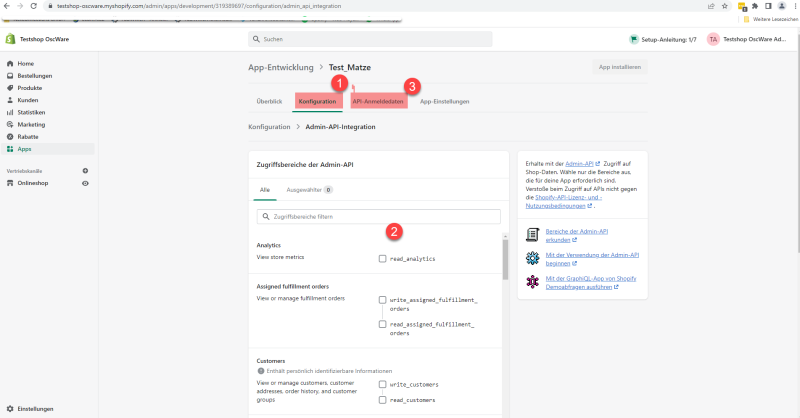
- Under"API credentials" (1), the access token must now be created. To do this, click on"Install App" (2).
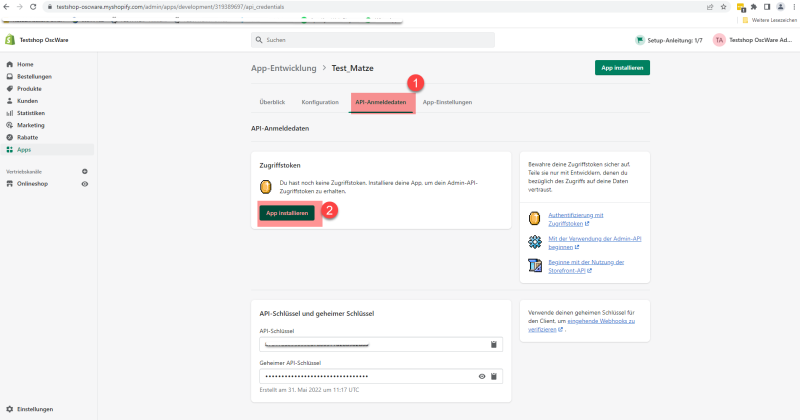
- A window opens in which the installation must be confirmed again. If you want to install the app in the store, simply click on"Install" (1).
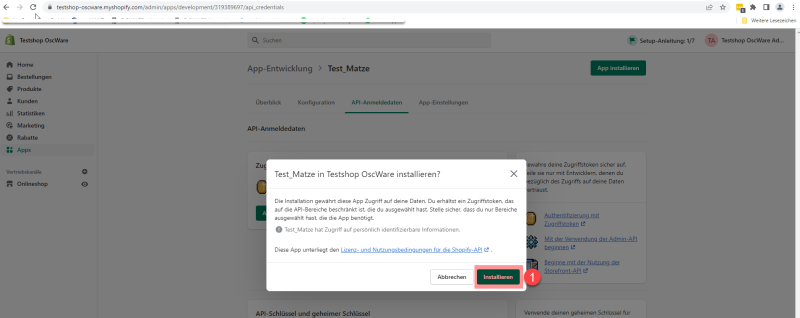
- Now you can display the Admin-API access token once(!) (1).
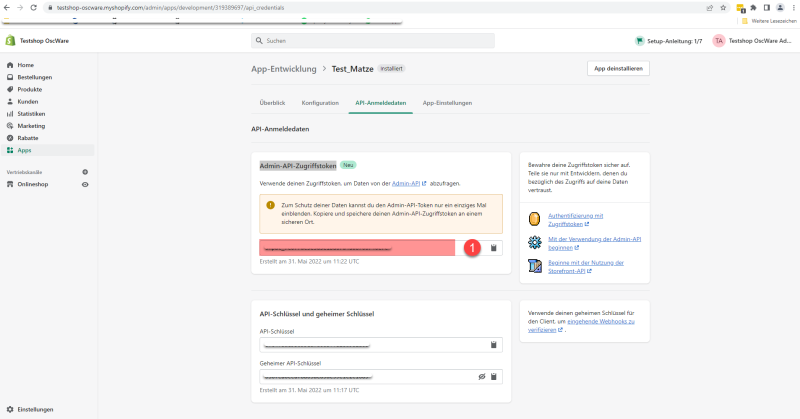
Store access data in OscWare
- In Oscware, select your Shopify store (1) and then clickConfigure (2).
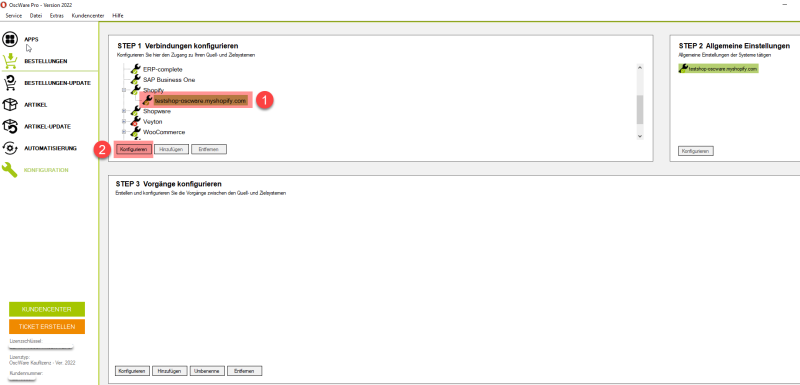
- Copy the Admin API token into the Access Tok en field (1). After you have stored the access data, please perform a connection test via the"Connection test" button(2). Then confirm all entries with "Finish" (3).
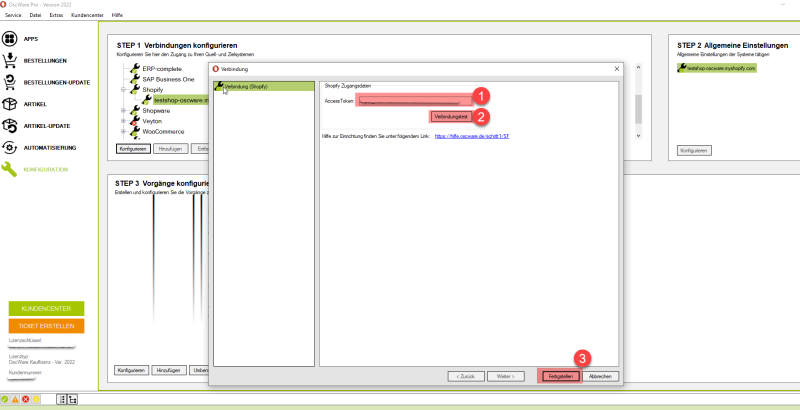
Tip:
On the subject of webshop connection to OscWare there are some more important hints in our FAQ.