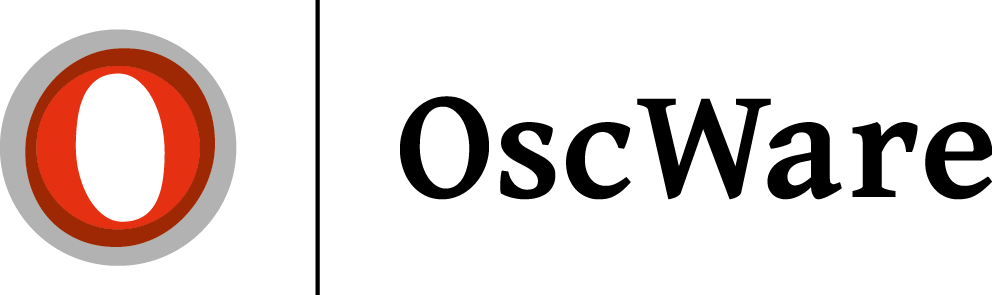Import XML files
With OscWare you have the possibility to export article or order data from an XML file to an ERP system, a webshop or to a marketplace. In the OscWare configuration you can freely configure the structure of the XML file. The respective configuration options are different.
Requirements
For the reconciliation, the data must be transmitted to OscWare via 3 files with different properties.
- System configuration file (XSD schema for validating the system configuration.xml)
- Configuration file (XSD schema for validating the configuration.xml)
- Orders file (XSD schema for validating the orders.xml)
Structure XML orders
The order data file contains the actual order information. Unlike the system configuration file and configuration file, there can be multiple order data files. Each of these files can contain multiple orders.
Example XML file for purchase orders
XSD schema for validating the XML order file
The file must be structured according to a given XML schema. This is mapped in a *.xsd file (click here to download the *xsd file). After a file has been created, its validity can be checked by validating it against the XML schema.
Structure configuration file
The configuration file specifies the allowed details for some elements of the order data file. For example, possible shipping methods, payment methods and tax rates and their details are defined centrally.
Example XML file for configuration
XSD schema for validating the XML configuration file
Structure system configuration file
The system configuration file is the central XML file, which establishes the connection to all further XML files. Only the path to this file must be specified in OscWare to configure the XML interface.
Example XML file for system configuration
XSD schema for validation of the XML system configuration file