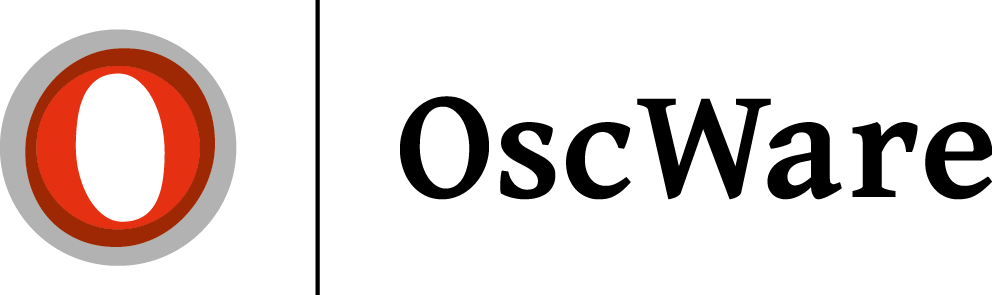Questions & problems in connection with DHL
Error while creating shipping order with order no. XXXXXXX: (1001) login failed
The login data to the DHL Business Customer Portal is incorrect or has expired.
1. Open the DHL Business Customer Portal via the link
https://geschaeftskunden.dhl.de/ in your web browser.
Log in to the portal with the user that is stored in OscWare for DHL. Here you will see the message that the password has expired or is incorrect.
If the password has expired, please enter a new password here, which you then store in OscWare in the configuration. See point 3
If the password is incorrect, please request a new password via the "Forgot password" link.
2. change the access data in Oscware (point 3)
Select in Oscware in step 1 the point Logistics and then the DHL profile (name may differ from display), then click on "Configure".
Afterwards enter the new password under Password (Signature).
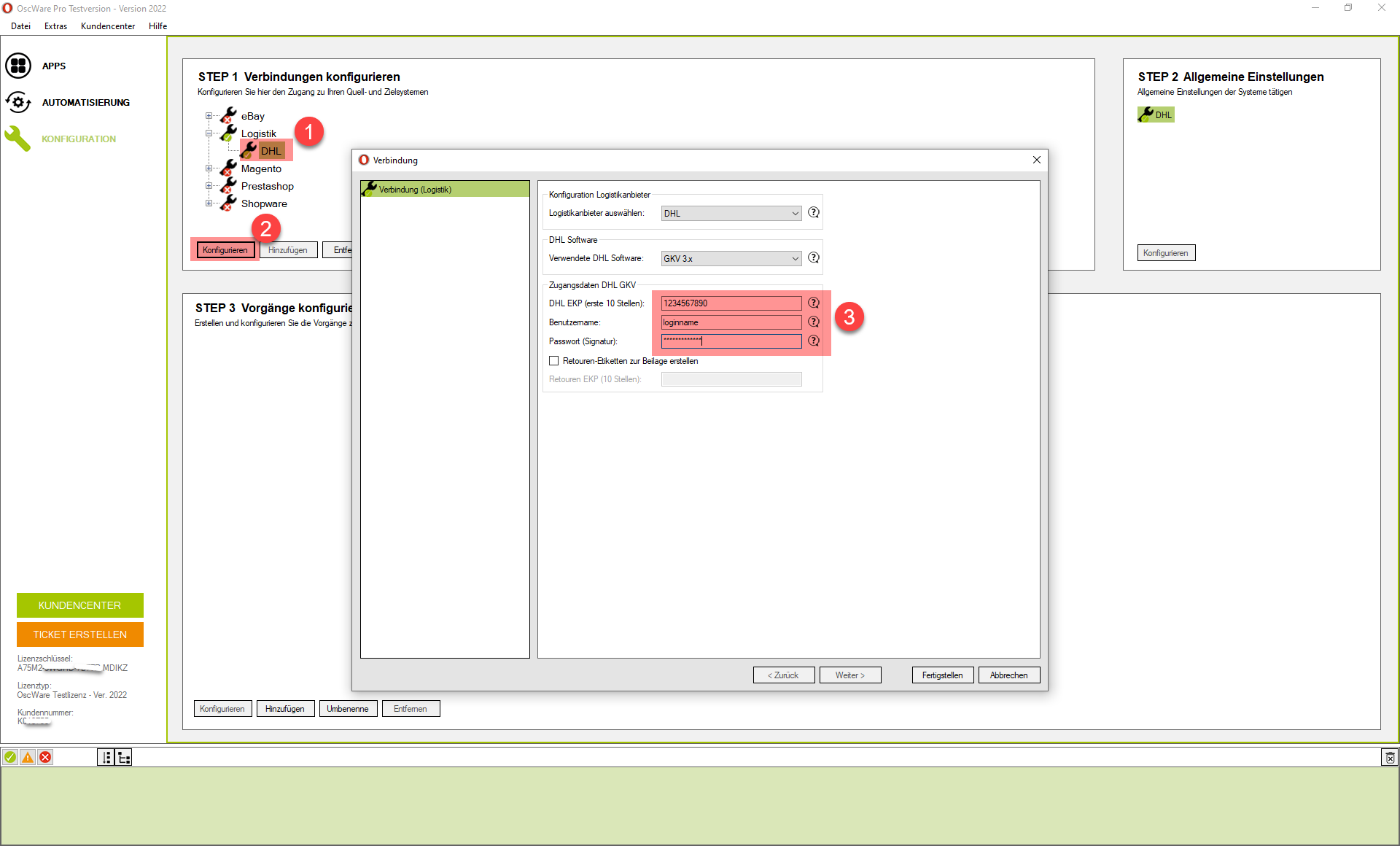
then click on finish.
After that you can use the process to create the DHL labels again.
DHL GKV:Error when creating shipping order with order no. xxxx: Invalid fieldlenght in element 'User'.
Error when creating the shipping order with the order no. xxxx: Invalid fieldlenght in element 'User'.
This error occurs when transferring a shipping order to DHL GKV.
The user name stored in step 1 at Logistics -> DHL is too long.
To solve the problem, a new user with a maximum of 10 characters must be created in the business customer portal at DHL.
Status message: 0 of 1 orders have been transferred.
Please select in step 3 of the OscWare configuration in the item "Product
(Logistics company)", please select at least one shipping method and one payment method
for the orders to be transferred to the logistics company.
If you do not make a selection here, then all marked orders
will be filtered out and no order will be transferred.
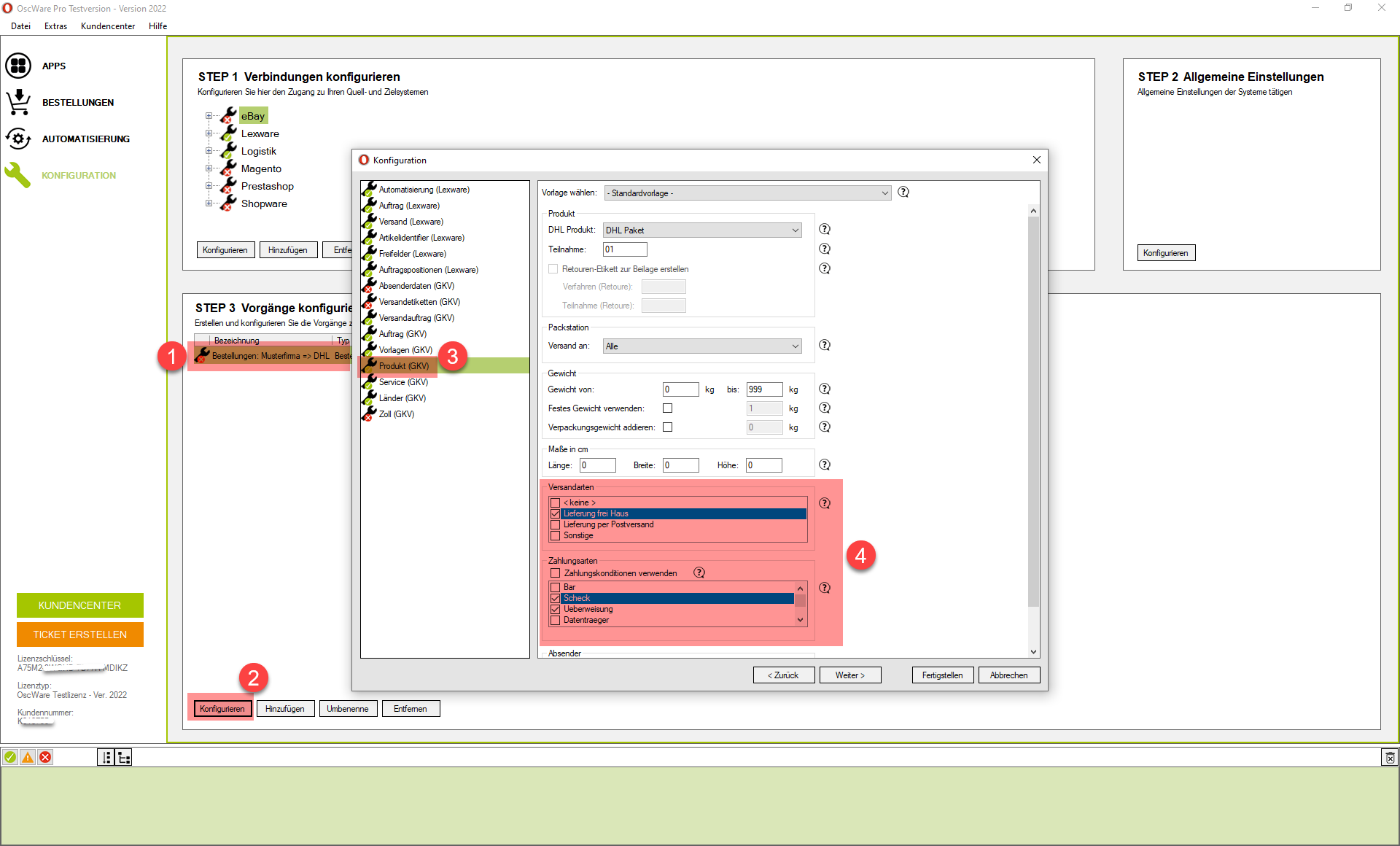
Notice:
Only orders are transferred from the source system to the target system, where the used shipping method and the payment method are activated in the OscWare configuration (screenshot see above).