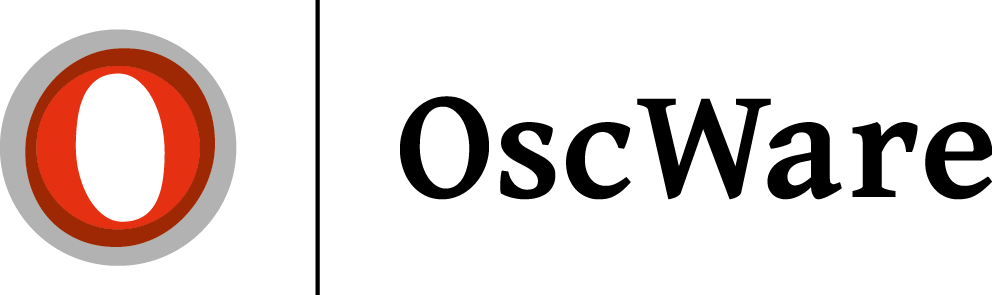Create DdD Retail - COWIS access
In the OscWare configuration under step 1 "Configure connections" the connection to dd retail - COWIS is established. Without a successful connection to ddd retail - COWIS, further configuration in OscWare is not possible.
Where is access to COWIS configured?
Open the OscWare configuration and create a COWIS profile under step 1.
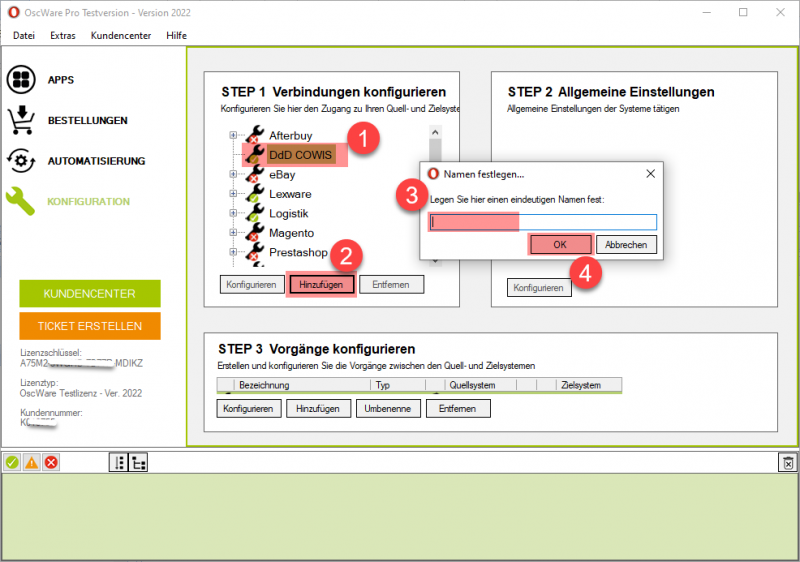
Assign a unique and meaningful name.
What access data is required?
The following data is required to connect to COWIS:
- IP address of the COWIS server
- Port (default 9999)
These access data must be stored in the newly created COWIS profile in the OscWare configuration.
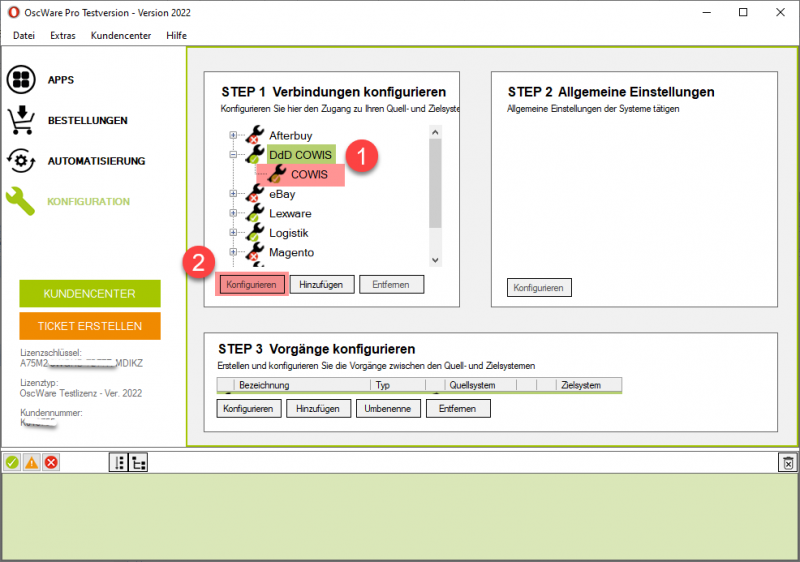
Click on the created COWIS profile (1) and then on the button "Configure" (2).
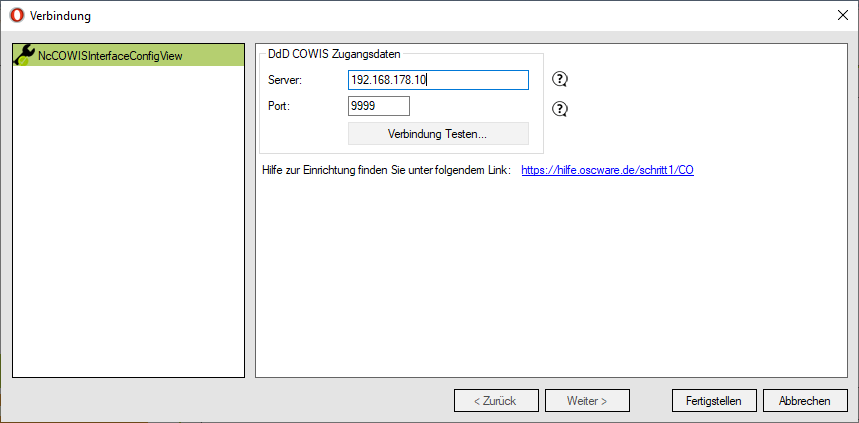
Now enter the access data in the following window. Then perform a connection test by clicking on the "Test connection" button.
Where do I get the access data?
You can get the above mentioned access data either from your system administrator or from COWIS Support.