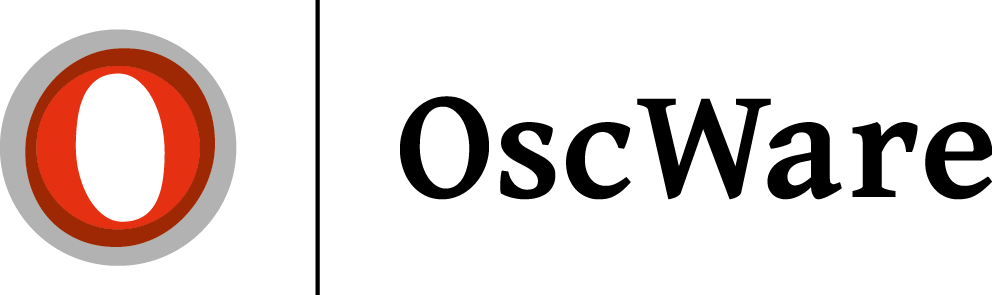Create Selectline access
Requirements
- The client for Selectline must be installed.
- The COM interface in Selectline must be activated.
Supported versions
The latest OscWare version supports the current Selectline version.
Where is the access configured?
Open the OscWare configuration and create a Selectline profile in step 1.
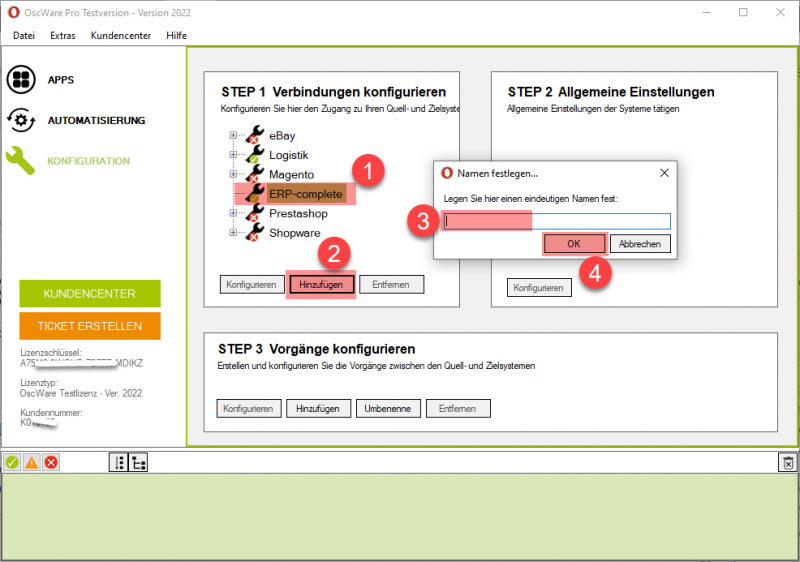
What access data is required?
In the OscWare configuration under step 1 the following access data are required:
- Server name (not the IP address)
- Username (database user )
- Password (database user)
- User abbreviation (user in Selectline)
- User Password (user in Selectline)
These access data must be stored in the newly created Selectline profile in the OscWare configuration.
Click on the created Selectline profile (1) and then on the button "Configure" (2).
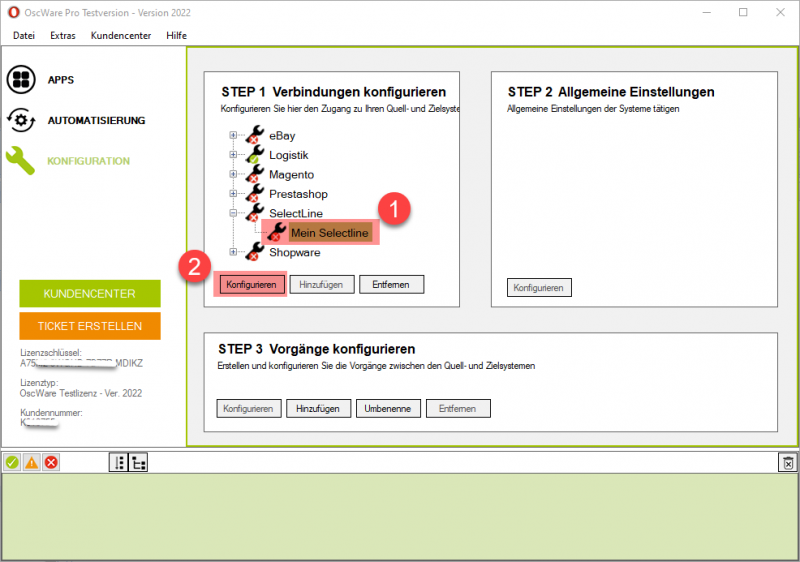
Now enter the access data in the following window. Then perform a connection test by clicking on the "Test connection" button.
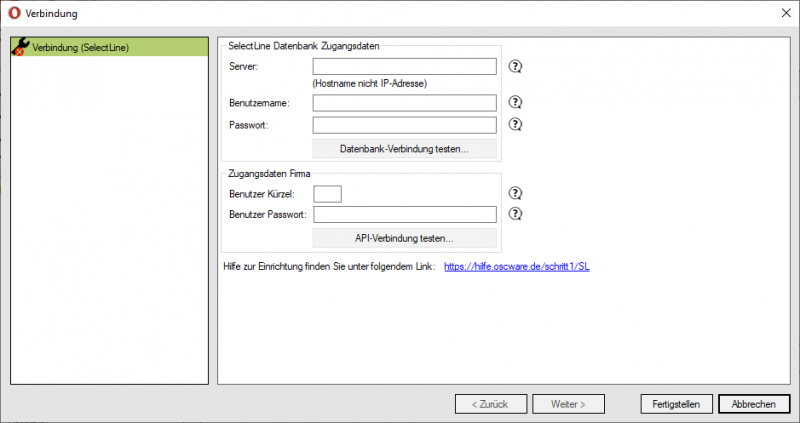
Where can I find the access data?
All required access data can be found in the Selectline application or from your system administrator.
- Access data (server name, user name and password) for the database can be obtained from your system administrator.
- Access data (user abbreviation and user password) can be found in your Selectline user administration. Please set up a sep. user for OscWare with all rights for all clients.