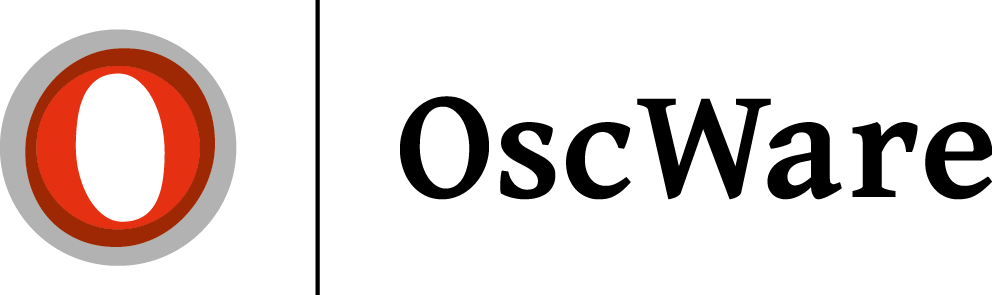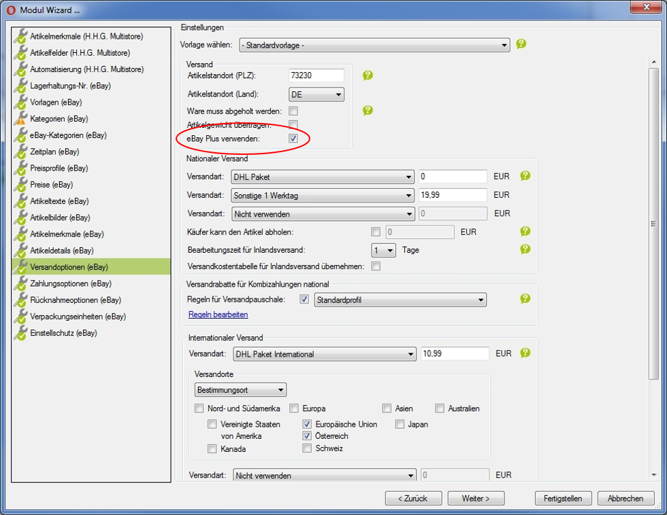Questions & problems in connection with eBay
Since the authentication token has irrevocably expired, the user must generate a new token for this application.
Please click in the OscWare configuration in step 1 under EBAY on your eBay account name that you have created there.
Then click on "Configure" and follow the instructions. 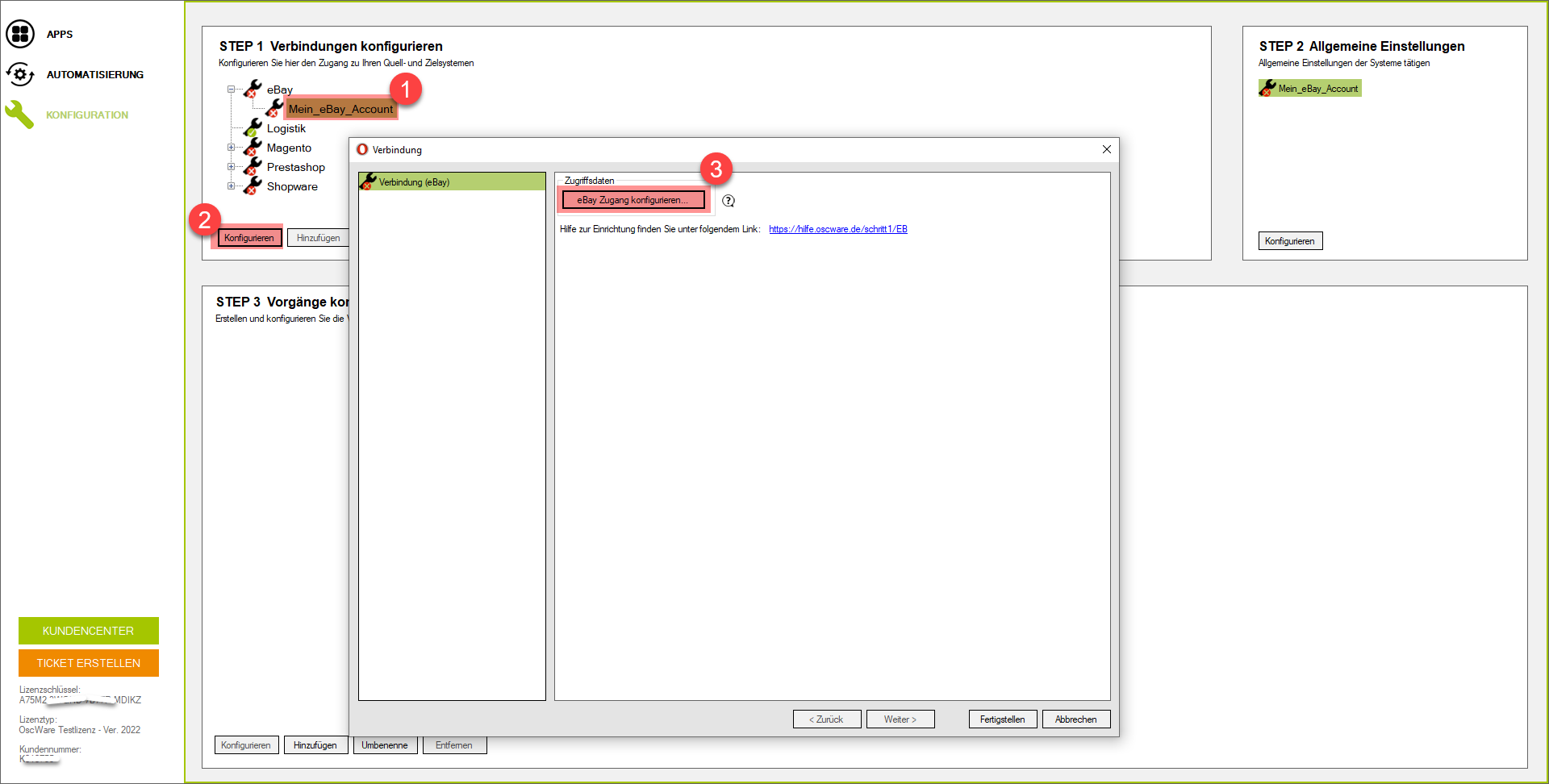
If you have successfully completed all steps, your eBay token has been updated and you can work with OscWare again as usual.
Which variables can I use in my eBay template with OscWare®?
OscWare searches for the following variables in the template and replaces them with the correct values from the source system.
{{Description}}
{{Description}}
{{Short Description}}
{{Picture1}} to {{Picture20}}
{{Weight}}
{{Price}}
{{ArticleNo}}
{{Manufacturer}}
{{VPE->Quantity}}
{{VPE->Unit}}
{{Field1}} to {{Field40}}
Does OscWare® support the Ebay feature <span>ebay</span><span><strong>PLUS</strong></span>?
OscWare supports Ebay merchants who participate in the ebay PLUS loyalty program.
Ebay PLUS - items can be imported as such with OscWare into the marketplace.
.
Also it is possible to import orders with the shipping type eBay PLUS into the order processing of merchandise management or webshop . Thus, these orders can be clearly distinguished from the normal orders and processed.
Where can I get Ebay templates?
For assistance in creating your own eBay template, please visit the following link: http: //www.machhtml.de/ebay-shop-design.html
Why can't I read email addresses from Ebay?
Ebay provides the retrieval of email addresses for 14 days after order.
After that, Ebay will no longer display the email address.
The inventory unit is not visible in Ebay.
Please enable Sales Manager Pro in eBay if the inventory unit cannot be added.
Which item data can be updated in eBay?
It is possible to update the price and stock according to Ebay.
If the price does not need to be updated, then please select only the stock
. The transfer is then faster, because a different method is used.
Pictures and descriptions are not updated.
Can OscWare be used with a private Ebay account?
OscWare can only be used in conjunction with an Ebay merchant account.
When registering as an Ebay merchant, an Ebay store is automatically generated.