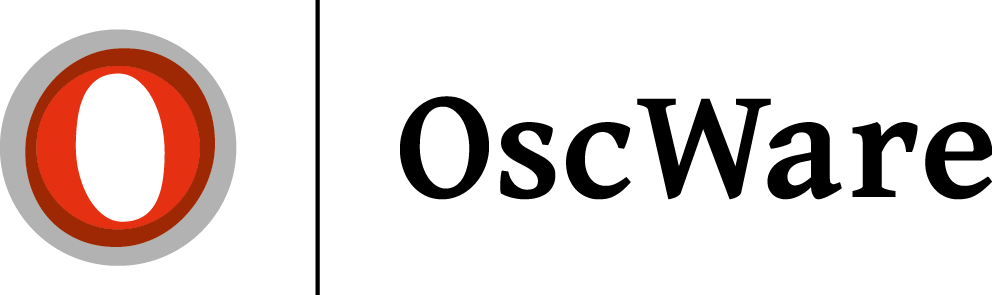Establishing a connection to SAP Business one
System requirements
- SAP Client must be installed as 64bit version
- SAP DI API must be installed as 64bit version
Setting up SAP access in the OscWare configuration Step 1
- Entering the access data
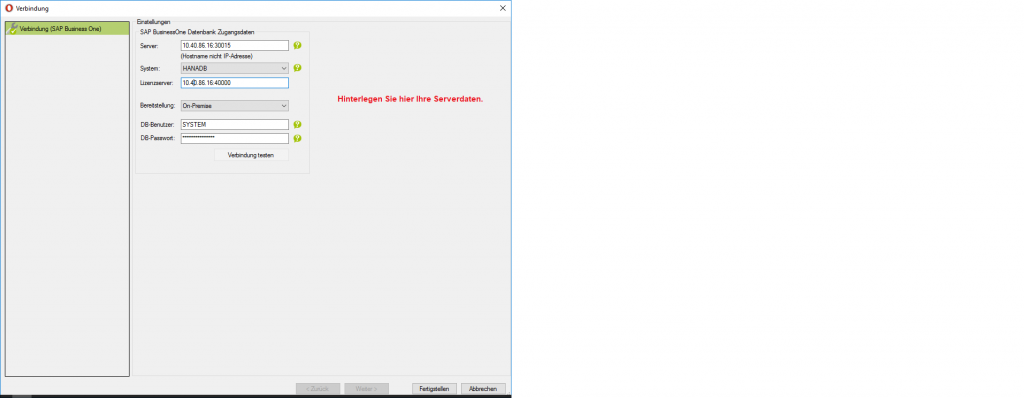
Enter the access data for the SAP server and select the database type.
Test the entry of the server access data with the "Test connection" button.
NOTE: For HANA 2.x systems, the tenant must also be specified under "Server".
Example: "NDB@10.40.86.16:39015". - Configuration Step 2 of the OscWare configuration
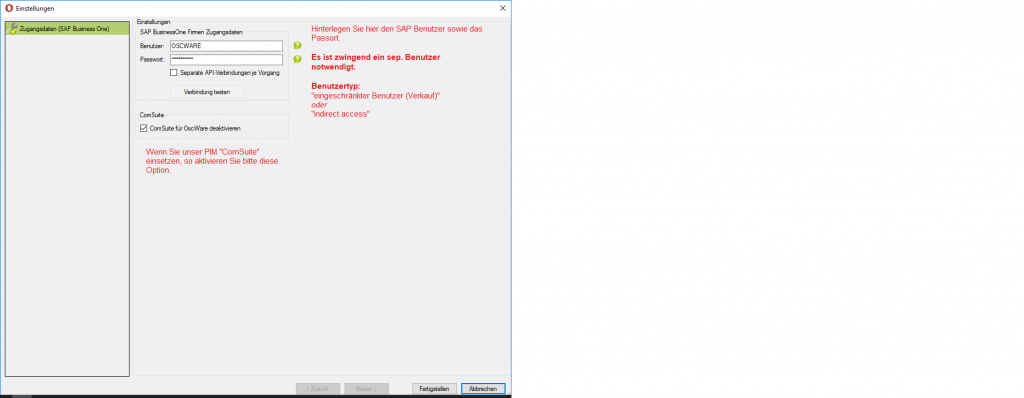
Store the SAP user.
Note:
It is mandatory to use a sep. SAP user. The user
can be of the license type "restricted user (sales)" or "indirect
access".