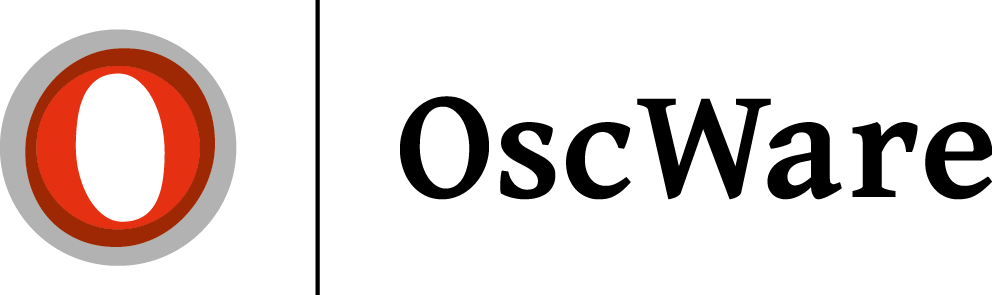Create ShopSite access
Where do I get the access data?
The API credentials must be created in the store backend
API setup
Open the store site backend and switch to the menu item "Utilities". 2.
Click on "Add 3rd -Party App" and add a user in the next step.

Add a new user and set all permissions to active.


The next step is to create the "Client ID", the "Secret Key", the "Authorizations Code" and the "Authorization URL".

5. after completion, the corresponding user for the API can be seen.