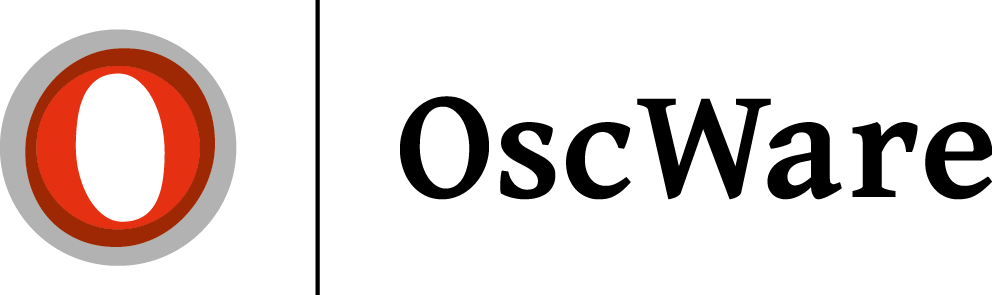Questions & problems in connection with COWIS
Could not connect because the target computer refused to connect 127.0.0.1:9999
Error message: "Error No connection could be established because the target computer refused to connect 192.168.0.111:9999".
Explanation: if OscWare shows this error message, then COWIS business service is not started:
Solution 1:
Start the COWIS Business service via the task scheduler on the COWIS server.
START -> Control Panel -> Administration -> Task Scheduling
Start option 2:
Entering the following lines directly in the Windows command prompt (cmd.exe):
C:\Cowis\COWIS.NET\COWIS.exe /Mode:RemoteService=Business
C:\Cowis\COWIS.NET corresponds to the path of your COWIS installation.