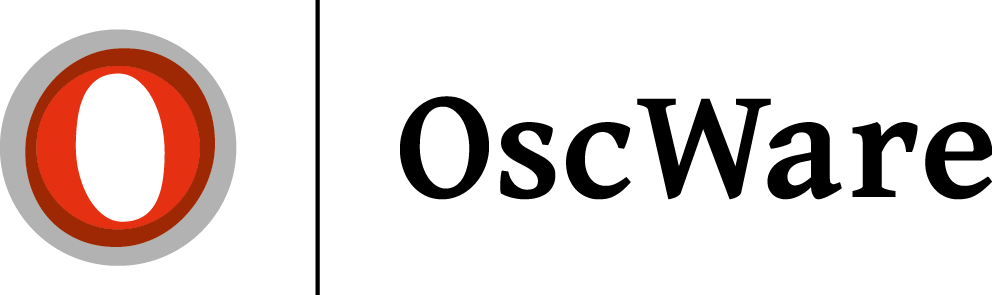Import CSV files
With OscWare you have the possibility to export article or order data from a CSV file to an ERP system, a webshop or to a marketplace. In the OscWare configuration you can freely configure the structure of the CSV file. The respective configuration options are different.
Example CSV file for an article import
The CSV file must contain all important item data. The column name must be unique and must not repeat.
Example CSV file for download: Example file.
The column names are only named as examples and may differ from the example file.
Hint:
In the sample file, the first three rows of data are a variant article. These are recognized and combined via the first column "Master article number".
The fourth data row is a single article.
Example CSV file for an order import
The CSV file must contain all important order data. The column name must be unique and not repeated.
Sample CSV file for download: Example file
The column names are only named as examples and may differ from the example file.
Hint:
In the sample file, the first three rows of data are an order. This is recognized and summarized via the first column "Order number".
The fourth data line is a single purchase order. There can be several orders in one file.
Shipping costs or other charges must also be shown as an item line.