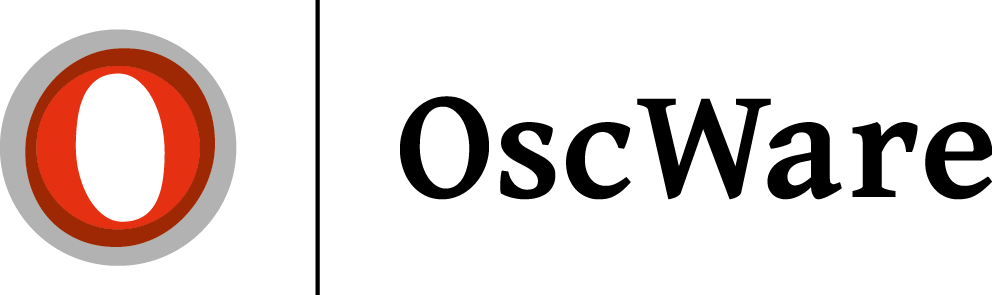Create ticket
If something in OscWare does not work as desired or you have adjustment requests, please create a ticket from the OscWare program. With the ticket creation you contribute to the fact that all inquiries can be worked on centrally also if several coworkers participate at the same time in the ticket treatment. This reduces the processing time and you always have an overview of the current processing status of your request via the customer center.
Use the ticket creation directly from OscWare.
This has the advantage that we receive a structured request with all important data (license number, version, log files, configuration) and thus the queries are reduced to a minimum.
Variant 1: Ticket creation in OscWare by an error message
If a transfer or configuration error occurs in OscWare, a corresponding error message is displayed in the lower area of the OscWare interface.
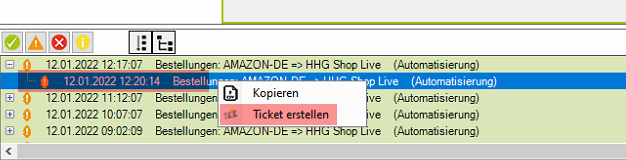
If you click on this error message with the right mouse button, you can create a new ticket via the context menu above the item "Create ticket". The error message and the name of the process in question will be automatically transferred to the ticket.
Then add a detailed description to the error message as to when exactly the problem occurs.
Note
Please be sure to enter the person who is the correct contact person for this and who can also provide us with information on the problem in the contact data of the contact person.
If you want to create a ticket, e.g. to request a license adjustment or special development, you can create a ticket via the menu item "Help --> Create ticket".
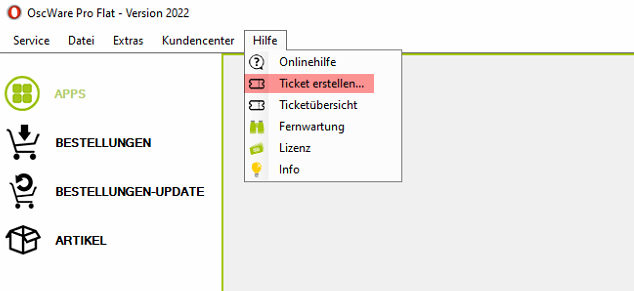
Please select the correct ticket category and describe your request in detail.
Note
Please be sure to enter the person who is the correct contact person for this and who can also provide us with information on the problem in the contact data of the contact person.